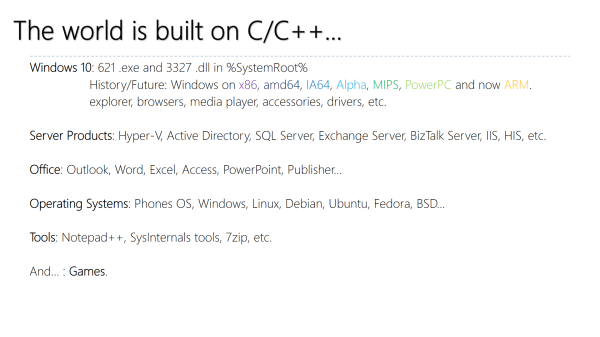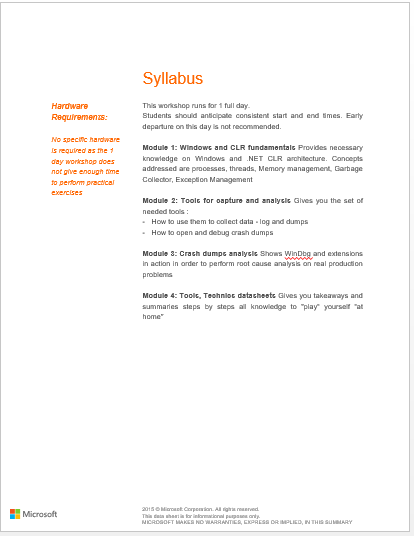Based on a MFC sample called VisualStudioDemo, I have modified the active view to embedded the MFC Scintilla wrappers provided by http://www.naughter.com/scintilla.html. It is not very complicated because the wrappers are directly useful. Now I have to exploit the solution docking pane, and allow to build something. I think I will allow this app to run the C# compiler. I need to think about it…